Bulk Edit or Set Featured Image on WordPress with this Easy to Use Free Plugin
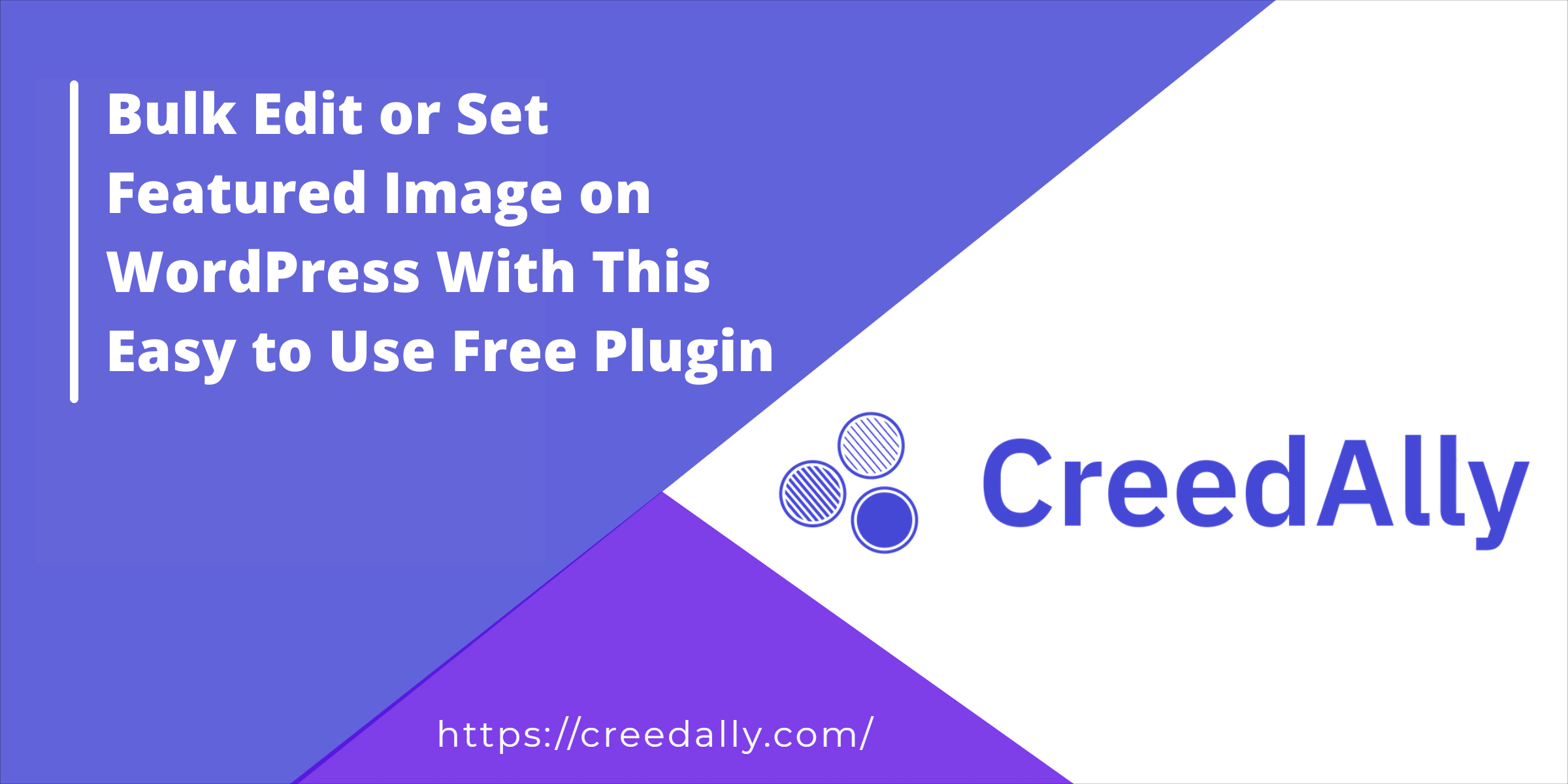
WordPress is known for its solution for every kind of requirement or feature needed from a user side. It has a vast repository of plugins where you can do almost everything and build a website with and without coding. WordPress has redefined the whole game of website development and the use of the CMS is increasing year on year.
We at CreedAlly have always been the biggest fans of WordPress and always truly care for the community as well as the platform. Being a WordPress development agency we always try our best to contribute and give back to the community. Supporting members has always fallen in our interest and has been part of our culture.
On our voyage to do more for the community and build something that can help users of WordPress to ease their process, on one cloudy noon we came up with the idea of building a plugin. It was to set up a featured image in bulk to multiple pages, posts, and products for the websites that have so many of such elements. And we decided to implement it right away. We started development and after few hours of investment and working on it, we finally got the “Bulk Featured Image” plugin ready to go.
It’s always great to get the product noticed by people and get valuable insights about the product from the actual users.
The Featured Image is what we set to represent your post, page, or product on WordPress. Most WordPress themes will display the featured image at the top of each page or post and they usually add to a nicer layout as opposed to just using simple headers. The easiest way to bulk edit and set a default featured image in WordPress for multiple pages, posts, and products is to use a plugin like Bulk Featured Image.
Bulk Featured Image
Bulk Featured Image is a WordPress Plugin that lets you update or set bulk featured images on the post, page, and product. It is open-source software.
Set, replace, and remove featured images for any number of posts and pages in one go. You can run it over all contents or let it work only to desired contents by using flexible filters. Instead of manually doing it from each one, these plugins let you do it in bulk.
Your time-saving BFI for managing tons of featured images within minutes: Set, replace, and delete them in bulk, in post lists and set default images for future posts. It does not collect any personal data!
Set, replace, or remove featured images in a sortable image column in lists of posts, pages, and custom post types (if they support thumbnails). That means that you can change the images per post quickly without leaving the posts list page. No need to go into each post to set it up.
You will find the plugin option in the WordPress menu, under Featured Images. Please note that this plugin does not have an undo function. If you are unsure what some of the plugin features will do then please try it out on a test post or page first. Don’t edit bulk amounts until you are sure that it’s exactly what you want to do.
Advanced features of the Bulk Featured Image
– Added global settings for choose PostType
– Added global settings to allowing default featured image
– Allows post, page, and product to set a featured image. If you want to allow more Post Type then use the filter
– Set featured image in Bulk
New user interface preview
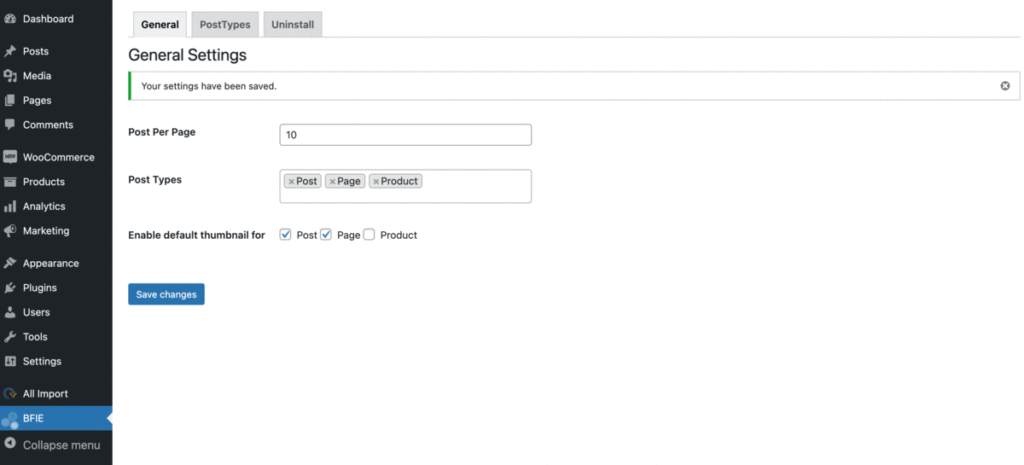
Let’s explore more about the installation of this plugin. Here are 2 different ways to install this WordPress plugin:
AUTOMATIC INSTALLATION
Automatic installation is the easiest option as WordPress handles the file transfers itself and you don’t need to leave your web browser. To do an automatic install of Bulk Featured Image, log in to your WordPress dashboard, navigate to the Plugins menu and click Add New.
In the search field type Bulk Featured Image and click Search Plugins. Check for the plugin with the logo as mentioned below and mark the developer “CreedAlly”. That’s your plugin to go. Once you’ve found our plugin you can view details about it such as the rating and description. Most importantly, of course, you can install it by simply clicking Install Now.

> MANUAL INSTALLATION
If you have downloaded the plugin from WordPress and prefer to install it manually, here is how to go with it. Unzip the files and upload the folder into your plugins folder (/wp-content/plugins/) overwriting older versions if they exist. Then you can come back to your WordPress admin area and activate the plugin.
YOUR IDEA TO IMPROVE THE PLUGIN IS WELCOME
If you have any new ideas for this plugin post your questions and ideas in the support forum at wordpress.org. Our Team will try to take a look and answer as soon as possible. We appreciate your effort in trying out our plugin and leaving feedback. We believe in improvising as per the actual need of a user and your feedback can get us a step closer.
The journey of development, testing, uploading, and getting feedback has been super amazing for team CreedAlly and most importantly the feeling of contribution has been satisfactory. We aim to do more of these in the future and keep supporting and growing with an amazing community of WordPress!